First, create the xml file and name it jchelloworld.xml
<?xml version="1.0" encoding="utf-8"?>
<install type="component" version="1.5" method="upgrade">
<name>JC Hello World</name>
<creationDate>February 2012</creationDate>
<author>Joef Clarin</author>
<version>3.0.0</version>
<description>JC Hello World</description>
<files>
<filename>jchelloworld.php</filename>
<filename>controller.php</filename>
<folder>views</folder>
</files>
<administration/>
</install>
Second, create the entry point file and name it jchelloworld.php
<?php
defined('_JEXEC') or die('Restricted access');
require_once JPATH_COMPONENT.DS.'controller.php';
$controller = new JCHelloWorldController();
$controller->execute(JRequest::getWord('task'));
$controller->redirect();
?>
Third, create the controller and name it controller.php
<?php
defined('_JEXEC') or die('Restricted access');
jimport('joomla.application.component.controller');
class JCHelloWorldController extends JController
{
public function display()
{
parent::display();
}
}
?>
Fourth, create a folder and name it views. Inside the views folder, create another folder then name it jchelloworld.
Fifth, create the view file and name it view.html.php
<?php
defined('_JEXEC') or die('Restricted access');
jimport('joomla.application.component.view');
class JCHelloWorldViewJCHelloWorld extends JView
{
public function display()
{
echo "hello world!";
}
}
?>
Zip the folder and install. You should see the result like this
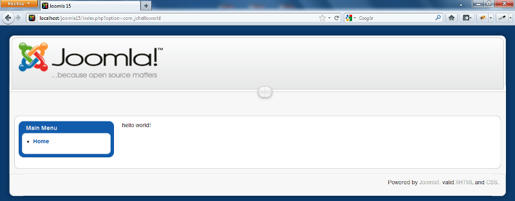
Download version 3 here
----------------
version 1
version 2
version 3
version 4
version 5
ReplyDeleteI would like to say that this blog really convinced me to update my knowledge about the technology you talk about. Thanks, very good post.
Best PHP training in chennai
PHP Training