Assuming you have database access. If you don't have any I'm afraid you can't proceed to the next steps.
First, let's create a test user.
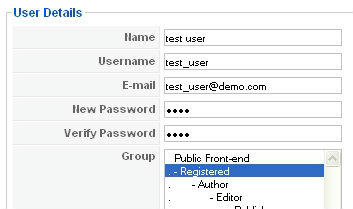
Save your new user and make sure you remember the important details (refer to image above)
Now, let's go to the database. Open jos_users and look for the test user that you just created.
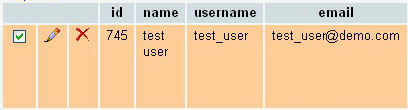
Change the gid into 25 and usertype into Super Administrator.
Take note of the id of the user where in our example is 745.
Next, open jos_core_acl_aro and look at the value column. Look for the number with the id you got from jos_users.
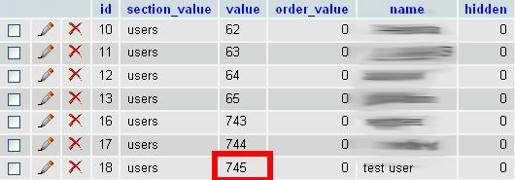
Once again, take note its id.
Next, open jos_core_acl_groups_aro_map and look at the aro_id column. Look for the number with the id you from jos_core_acl_aro.
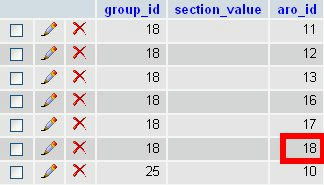
Change its group_id into 25.
Congratulations! You are now officially a Super Administrator user! Now, go logged in from the backend!
Remember: This is for educational purposes only. I didn't share this post for you to hack some Joomla Site now that you can have the power of being a Super Administrator.
No comments:
Post a Comment